Galaxy 1000
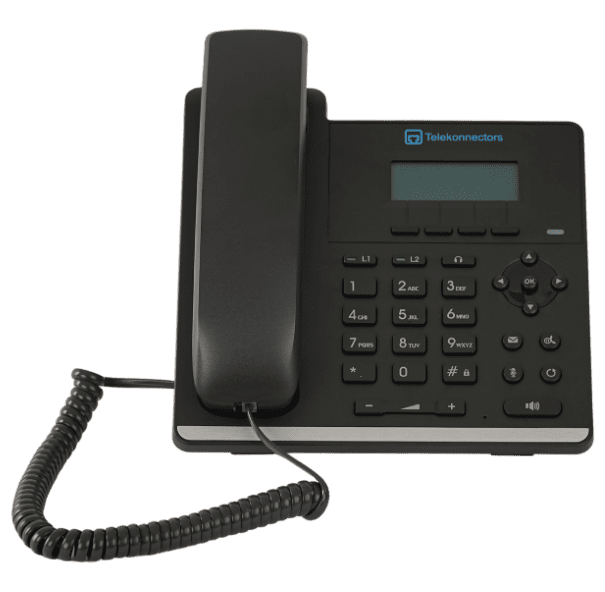
Elevate Your Business Communication with Telekonnectors Galaxy 1000 IP Phone
Introducing the Telekonnectors Galaxy 1000 IP Phone, an advanced IP business phone that redefines modern business communication. This feature-rich device transforms your communication experience through cutting-edge technology and an array of advanced features.
Tailored for businesses with multiple departments or teams, the Galaxy 1000 with logical partitioning provides customized communication resource management, optimizing efficiency. Boasting 2 SIP lines and a 10/100 Mbps Ethernet port, this IP phone ensures seamless 2 SIP line IP phone connections, guaranteeing clear and uninterrupted calls, making it the ideal choice for corporate use.
Experience Unmatched Business Communication with Our IP Phones – Embrace the Future!
Crystal-clear Audio Quality for Seamless Communication with HD Voice
Economical and Environmental friendly packaging and OPTIONAL EXTERNAL POWER SUPPLY
Handset(HS) / Hands-free(HF) / Headphone(HP) mode
The Galaxy 1000 IP Phone redefines business communication with crystal-clear audio and HD Voice technology. Its sound quality remains impeccable even in noisy settings. Eco-friendly packaging and an external power supply option resonate with modern eco-conscious values. This versatile phone offers Handset (HS), Hands-Free (HF), and Headphone (HP) modes, alongside standard PBX call features and a user-friendly 128 x 48 dot-matrix display, streamlining communication.
Auto-provisioning and easy access to local and corporate phonebooks simplify setup and contact management. PoE-enabled technology eliminates the need for a power adapter, making it a sustainable and cost-effective solution. Its wall-mountable design provides flexibility in workstation placement, maximizing your communication experience.
• Call log (100 entries, in/out /missed)
• Black / White List Call Filtering
• Voice Message Waiting Indication (VMWI)
• Programmable Soft keys
• Network Time Synchronization
• Action URL / Active URI Physical Specifications
• LCD: 128×48 dot-matrix
• Keypad:31 keys, including
• 4 Soft-keys
• 7 Function keys
• 4 Navigation keys+1OK key
• 12 Standard Phone Digits keys
• 2 Volume Control keys, Up / Down
• 1 Hands-free key
• HD Hands-free Speaker (0~7KHz) x1
• HD Hands-free Microphone (0~7KHz) x1
• HD Handset (RJ9) x1
• RJ9 Phone port x2: Handset x1, Headphone x1
• RJ11 EXT port x1: Extension Module x1
• RJ45 Ethernet Port x2: Network x1 (802.3AF POE Class 1 Enabled),
• PC x1 (Bridged to Network)
• Dual-Functional Back Rack x1: Desktop Stand/ Wall-mount
• Color: Black Package Dimensions: 260x255x62mm (L x W x H)
• Wideband ADC/DAC 16KHz Sampling
• Narrowband CODEC: G.711a/u, G.723.1, G.726-32K, G.729AB
• Wideband CODEC: G.722
• Full-duplex Acoustic Echo Canceller (AEC)-Hands-free Mode, 96ms tail-length
• Voice Activity Detection (VAD) / Comfort Noise Generation (CNG) / Background Noise Estimation (BNE)
• Packet Loss Concealment (PLC)
• Dynamic Adaptive Jitter Buffer up to 300ms
• DTMF: In-band, Out-of -Band-DTMF Relay (RFC2833) / SIP INFO
• Mute / Unmute (microphone)
• Call Hold / Resume
• Call Waiting
• Intercom
• Caller ID Display
• Speed Dial
• Anonymous Call (Hide Caller ID)
• Call Forwarding (Always / Busy / No Answer)
• Call Transfer (Attended /Unattended)
• Call Parking / Pick-up (depending on the server)
• Redial / Auto-Redial
• Do-Not-Disturb (per line / per phone)
• Auto-Answering (per line)
• Voice Message (on the server)
• Local 3-way Conference
• Hot Line • Hot-Desking
• HD Voice
• POE Enabled
• Handset (HS) / Hands-free (HF) / Headphone (HP) mode
• Desktop / Wall-mount installation
• Optional External Power Supply
• Environmentally friendly package
FAQ
What is a Business IP Phone?
How do Business IP Phones work?
What are the benefits of using a Business IP Phone?
- Cost Savings: Business IP Phones are often more cost-effective than traditional phone systems, especially for long-distance or international calling, as they rely on IP for communication.
- Advanced Features: Business IP Phones come with a suite of advanced features, such as call forwarding, conferencing, and voicemail, enhancing communication and collaboration within organizations.
- Scalability: These phones are highly scalable, enabling organizations to easily add or remove phones without significant infrastructure changes.
- Mobility: Business IP Phones can be used from any location with an internet connection, allowing employees to work remotely or from different locations without losing communication capabilities.
- Integration: These phones can integrate with other business applications like CRM systems and unified communication platforms, boosting overall productivity and efficiency.
